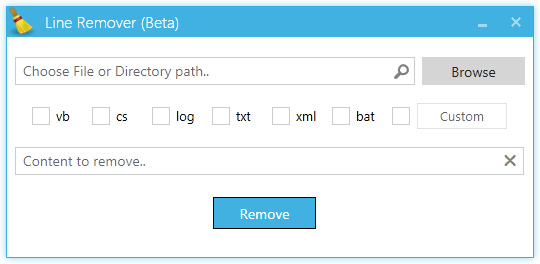Line Remover is a small application, which can be used to remove lines of a specific string in
- Single file in a folder.
- Multiple files (different file formats) in a directory.
This application will be mostly useful for the developers to remove line comments, migration statements. etcetera.
Download Link: http://bit.ly/LineRemover [Use Browsers: Internet Explorer and Mozilla Firefox].
Once you download the application, please follow these steps to run the application :
- Right Click on "Line Remover.exe".
- Click on 'Properties'.
- On 'General' tab, you can find 'Security', click on 'Unblock'.
- Click 'Apply' and 'OK'.
Following video guide helps to understand more about the application.
P.S: 'Line Remover.exe' is secure, .NET Framework 4.0 or later version is mandatory and please use this app at your own risk.